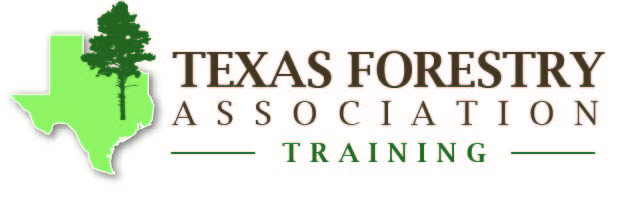Viewing Soil Types and Associated Properties on a Project
[vc_row][vc_column][vc_column_text css=”.vc_custom_1551137164893{margin-bottom: 0px !important;}”]
Now, let’s bring up the Soil Types and Associated Properties. [/vc_column_text][vc_text_separator title=”Step 7″ title_align=”separator_align_left” color=”green” border_width=”5″][/vc_column][/vc_row][vc_row][vc_column width=”1/2″][vc_column_text css=”.vc_custom_1551137188332{margin-bottom: 0px !important;}”]Click on Report in the Soils tab in the left column, type a Project Name in the Submit Project window, and click OK.The application opens the Project Area and Soils Report as a pdf file in a new window. A multi-page report is produced of soils maps, summary information, and BMP recommendations for each soil type.
Use the Project Area and Soils Report to answer the following questions.[/vc_column_text][/vc_column][vc_column width=”1/4″][vc_single_image image=”3251″ img_size=”full”][/vc_column][vc_column width=”1/4″][vc_single_image image=”3153″ img_size=”full” onclick=”zoom”][/vc_column][/vc_row]