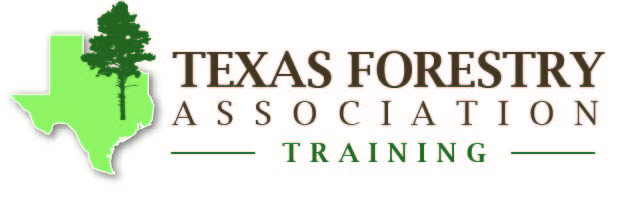Determining the Appropriate Size of a Culvert for a Stream Crossing
[vc_row][vc_column][vc_text_separator title=”Step 1″ title_align=”separator_align_left” color=”green” border_width=”5″][/vc_column][/vc_row][vc_row][vc_column width=”1/2″][vc_column_text css=”.vc_custom_1554128836517{margin-bottom: 0px !important;}”]
- Clear the Operational Considerations layer, by selecting the Clear layer button, and zoom in to the southwestern corner of the tract.
- Toggle to the “Hydro” basemap to easily find waterways.
- Click on the Culvert Size & Elevation Profile tab.
- Click the Culvert Size button, and then the Blue Dot button. This will allow you to place a point on the map to calculate the culvert size for a stream crossing.
- Zoom in on the southwest corner (bottom left), and place the point at the bottom of the stream in that section. The watershed is automatically delineated for the placed point.
[/vc_column_text][/vc_column][vc_column width=”1/4″][vc_single_image image=”3294″ img_size=”large” onclick=”zoom”][/vc_column][vc_column width=”1/4″][vc_single_image image=”3271″ onclick=”zoom”][/vc_column][/vc_row][vc_row][vc_column][/vc_column][/vc_row][vc_row][vc_column][vc_text_separator title=”Step 2″ title_align=”separator_align_left” color=”green” border_width=”5″][/vc_column][/vc_row][vc_row][vc_column width=”1/2″][vc_column_text css=”.vc_custom_1552069188706{margin-bottom: 0px !important;}”]Type a Project Name in the Watershed Properties window and click Report. The Watershed Size/Culvert Size Report is generated and shows the recommended culvert size.
[/vc_column_text][/vc_column][vc_column width=”1/2″][vc_single_image image=”3272″ img_size=”medium” onclick=”zoom”][/vc_column][/vc_row][vc_row][vc_column][vc_text_separator title=”Step 3″ title_align=”separator_align_left” color=”green” border_width=”5″][/vc_column][/vc_row][vc_row][vc_column width=”1/2″][vc_column_text css=”.vc_custom_1552069122096{margin-bottom: 0px !important;}”]Use the Watershed Size/Culvert Size Report to answer the following question.[/vc_column_text][/vc_column][vc_column width=”1/2″][vc_single_image image=”3304″ img_size=”full” onclick=”zoom”][/vc_column][/vc_row]